3D Printing is an amazingly useful hobby and a printer is an amazingly useful tool to have in your toolbox as an electronic enthusiast. This article is going to cover my experience with the highly rated Ender 3 Pro model printer, the mods I've chosen to install, and my thoughts on them.
So first, the list of mods so far.
I color coded each to designate the importance I believe each has when upgrading:
3.5" Color LCD Touchscreen TFT35 (BigTreetech) Control Panel Upgrade
Remote Printing OctoPi (Raspberry Pi) Touchscreen Device Implementation
Auto Bed Leveling (BLtouch) Device Implementation
Green = MUST HAVE, absolutely required for respectable prints and an enjoyable printing experience
Orange = Worth doing, but aren't crucial to the core experience or useability
Red = Advanced upgrades for advanced users that have already gotten used to printing and would appreciate these creature comforts. These projects are very capable of burning you out while trying to implement though, so be sure you're ready for more before you dive into these.
The next, and possibly last mods (because it's pretty much perfect at this point) I'm going to perform on it will be the following. I'm pre-emptively color coding them but since I haven't performed them, not sure what they'll end up being:
Dual Extruder (Tutorial from Teaching Tech) Implementation
Silent Extruder Fan (Noctua) Upgrade
The dual extruder upgrade allows you to create prints with 2 colors, which in theory is amazing but they complicate the printer (allowing for more issues to be troubleshot) and incorporate 'waste blocks' which are blocks of melted filament that are pushed out between color changes so they don't blend both colors together into a weird looking mixed color.
The silent fan upgrade just allows for a quieter printing experience, alongside that motherboard upgrade mentioned earlier. After the motherboard upgrade, the cooling fans are the loudest part of the print, and at night with everything else turned off, it can be pretty distracting.
Onto the pictures:
Here is the 3.5" Color LCD before/after.
What the LCD upgrade provides is:
Hi-Res (relatively, 640x400 color vs the original 128x64 monochrome blue/white) color screen
Touchscreen functionality
On-board BigTreetech (BTT) Firmware for a dual-boot type setup (bypasses the Marlin firmware built-in to the printer motherboard)
Provides SW+HW support for wifi connectivity/control with add-on module (here)
Provides SD card and USB-A support as a secondary vehicle for putting print files on the printer
Has really cool RGB scroll wheel lighting you can control
Gives a way more professional, modern look to your printer
Screen provides far more live printer info on-screen and many 'tiles' for quick tapping to change settings live while printing than the stock screen
Provides emulation support for the stock 12864 screen (that Marlin firmware is coded to work on by default) in case you prefer that stock look (screenshot below)
A great spec rundown is actually here at Alibaba.
Here is the SKR Mini E3 v1.2 Motherboard
It provides:
EXTREMELY quiet operation. Seriously, the stock motherboard's stepper motors are loud enough to keep you up during an overnight print job.
Well-supported, speedy, 32-bit (vs 8-bit stock) CPU. Supports a whole new world of compatibility, integration and feature sets provided through Marlin firmware and 3rd party solutions.
Built-in bootloader for easy flashing/upgrade capability. This is a must-have for maintaining your printer and the process to flash the firmware on the stock motherboard is straight out of the early 90's. Trust me, if you want an up-to-date printer over the years you *need* this motherboard for this feature alone.
Drop-in replacement for the stock motherboard. Same form factor, same cabling, same ports, same power requirement, everything's the same physically.
Takes all the same connectors, and even includes several more for options like BLtouch (auto bed leveling) and Neopixel RGB lighting if you want to deck your printer out like that.

Here's the bed system:
Smooth, flat build surface for great looking first layer
Flexible print plate for extremely easy removals of finished prints (seriously, with the stock plate, not breaking the print or scoring the buildplate is a serious undertaking for each print. This makes it incredibly easy).
Replaceable top plate later in case of normal wear and tear.
Magnetic plate so it won't slide during a print and pops off easily
Easier replace-ability and resilience to damage than a glass top, without the need for clothes pins to hold the glass to the buildplate, but with all the same advantages glass normally gives.
Here's the OctoPi.
It's got its own post for the build here, but these are the main advantages to using one. NOTE: This is 100% NOT necessary for 3D printing, but it is a neat gizmo that makes life easier (and cooler) in some ways. I'd only recommend this as an advanced project, as the BTT 3.5" LCD upgrade provides you with almost every one of the features you get with an OctoPi, with a much cleaner, permanent interface and far easier setup and maintenance process.
Provides in-depth print details about your prints, including really cool features like how much filament has been used, how many layers you've printed and have left, and stuff like that.
Extensive developer support with plug-ins that allow you to do super cool stuff like visualize your bed levels (if you have an auto bed leveler), or take time-lapse videos of the build like in videos like this.
(Conceptually) more safeties for prints, like thermal cut-offs, nannycam-like functionality, and email alerts in case you're away. In practice though, if you run into a problem during a print like the extruder leaves the bed or digs in too deep on the first layer... an Octopi causes more problems than it's worth. It powers the motherboard even when the printer is off, so when you power down the physical printer everything will throw itself into a tizzy mid-print. But for power users, it's really a great upgrade.
Wifi support for wireless monitoring and management.
Webcam support for wireless monitoring and management.
And the BLtouch Auto Bed Leveler.
It's really great in that it automatically uses a probe to take measurements of the Z axis in a grid pattern across the buildplate in case of any variation in height. It can be quirky though, and the wiring for it requires a strange wire reversal when hooking it up at first. If you're just starting to 3D print, it's very unnecessary as you can level the bed reliably with just using a sheet of paper and manually adjusting the extruder and bed.
Automatic, set-and-forget bed leveling that runs for each print so you'll always have a level build surface
Built-in support from Marlin firmware so setting the configuration is really pretty easy
And finally, the wifi module for the BTT35 LCD.
Enables wifi connectivity for a rudimentary but useable GUI-based management web interface
Allows for remote control and monitoring of printer mid-print
Allows for wireless print file uploads to the BTT35-based SD card (but at very slow console-interface baud rate speeds of 10-20kbps)
Extremely cheap and plug-and-play, about $5 on amazon shipped and you just plug it in and configure the wifi through the BTT35 screen. Nothing new to install, it's all there in the settings for you already.
(The third picture is from a different model screen, but its orientation is correct in that the long black part of the board should be facing outward, to the edge of the screen).
And here's the before and after. Doesn't look a whole lot different here, but it's much more impressive in real life.
This is what it looks like along with the rest of my desk area:

Well, I hope this article provided a little useful information. Thanks for reading!








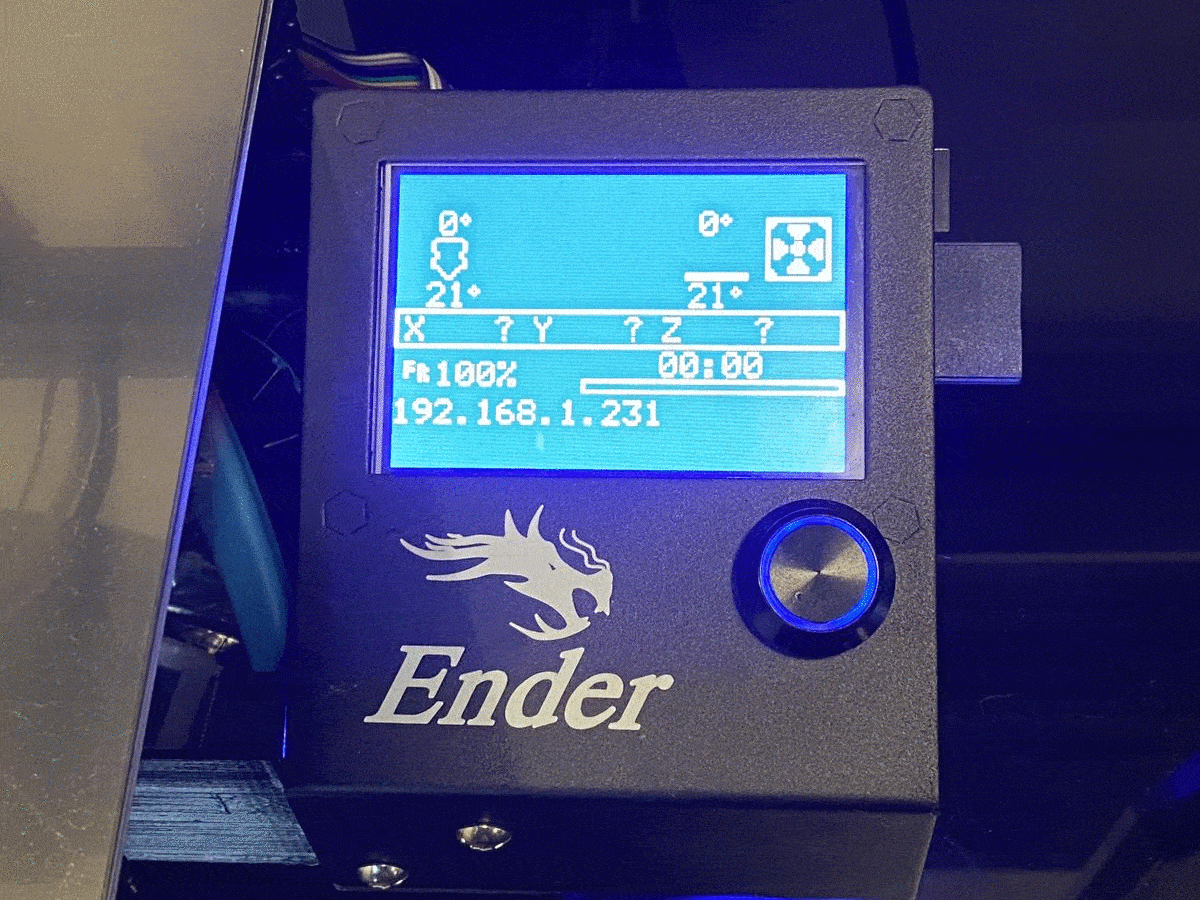




























Comments